Frequently Asked Questions

Pension Inc. regularly receives these questions from plan sponsors and participants to better understand their accounts. If your questions are not answered here please contact us today.
How do I enroll in my company’s retirement plan?
First, contact your Human Resources department. They’ll have the materials you need to join your company-sponsored retirement plan. Once you join, you can create an account and access it at any time on pensioninc.net. The first time you log in, you’ll be asked to take a few steps to keep your account secure. You may also need to make a few decisions, such as how much of your paycheck to contribute to your retirement account, the investments to select, and your beneficiaries.
Go to the login screen and click “Forgot UserID or Password?” Enter your SSN, Birth Date, and Zip Code and we will send a password reset link to the email address that we have on file for you.
Didn’t receive an email? Get help over the phone by calling Pension Inc. at 877-865-7899, option 5. One of our representatives will help you reset your password. A customer service representative is available weekdays from 8 am to 4 pm CST and until 2 pm CST on Fridays.
What if I have other issues logging in to my retirement account?
If you have other issues (updating your email address, troubleshooting security settings, etc.), call Pension Inc. at (877) 865-7899, option 5. A customer service representative is available weekdays from 8 am to 4 pm CST and until 2 pm CST on Fridays.
I have a new job. How do I access my retirement account now?
Even if you are no longer working for the company that sponsors your retirement plan, you are still able to access your retirement account online. If your login credentials included a company email address that you no longer have access to, you will need to update your email address by calling Pension Inc. at 877-865-7899, option 5.
Where can I see my retirement account balance?
Your balance is displayed front and center on your online account. You can also quickly and easily see your investments, recent transactions, and much more.
How can I view my retirement account statement or find an older one?
Log in to your retirement account and go to Forms & Reports > Reports. Under “Report Group: Participant Statements”, you can view all of your historical statements.
Can’t find the statement you’re looking for? Use Create Reports and under Select Report, choose Participant Internet Statement to generate a statement for a specific timeframe using the From and To date fields.
How do I update my address, name, or email address on my retirement account?
If you are currently working for your employer, please contact your Human Resources Department to update your physical address and name. Email addresses and phone numbers can be updated by clicking on the gear icon in the upper right-hand corner and going to “Personal Info.”
If you are no longer working for your employer, call Pension Inc. at (877) 865-7899, option 5. A customer service representative is available on weekdays from 8 am to 4 pm CST and until 2 pm CST on Fridays.
A beneficiary is a person or entity that you designate as the first in line to inherit the funds in your account. If your plan allows, you can add or update beneficiaries online. Log in to your retirement account, click on the gear icon in the upper right-hand corner and choose “Beneficiaries.”
If you are married and do not designate your spouse as your 100% primary beneficiary, please complete the Spousal Consent Form and return it to Pension Inc.
If your plan does not allow you to Edit your beneficiaries online, go under Forms & Reports> Forms. Under Select form group, choose Beneficiary Forms and under Form Selection, choose Beneficiary Form and click on SUBMIT. Return the completed Beneficiary Form to your Human Resources Department.
It’s easy to change your password online. Log in into your retirement account and click on the gear icon and choose Password Change.
It’s recommended that you change your password every 3 months. This will help keep your retirement account “cyber secure.” Remember to use a strong and unique password.
I want to contribute more of my salary to my retirement plan. How do I change my contribution rate?
Saving just an additional 1% or 2% per paycheck now may make a big difference in your retirement account later. If your plan allows, you can change your contribution rate online. To get started, log in to your retirement account, and choose “Change Contribution Rate” from the Dashboard. Don’t see that option? Complete an Election Form by going to Forms & Reports> Forms and clicking on Election Form to download the PDF. Return the completed Election Form to your company’s Human Resources Department.
How do I make changes to my investments?
You can make changes to your investment allocations online at any time. Log in to your retirement account, choose “Manage” and select “Manage Account” to update elections.
Where can I learn more about the plan investments?
Log in to your plan account to view links to the investment offerings under Performance>Investment Information. The Morningstar links will describe the investment objectives, risk/return characteristics for the investment option, and discusses the type and diversification of assets making up the investment option. You are also encouraged to contact the current plan investment advisor for information on the plan options. Plans subject to Code 404(a)(5) will also display a current investment comparative chart and investment glossary under the Investment Information – Disclosure Tab on the dashboard.
I’ve heard of a “rollover,” but what does it mean?
A rollover is when you transfer funds from one tax-favored retirement vehicle, such as a 401(k) or individual retirement account, known as an “IRA,” into another tax-favored retirement vehicle.
Can I rollover funds from another retirement plan into my Pension Inc. plan account?
Most employer-sponsored plans accept rollovers from active employees. Consolidating can help you keep track of your accounts and make it more convenient when planning for retirement. If your plan accepts rollovers, you can access the Direct Rollover Form by logging in to your account and going to Forms & Reports>Forms, and choosing the Direct Rollover Form. Download, complete, sign the form, send it to your prior provider, and return a copy to Pension Inc.
Can I roll my retirement account out of Pension Inc?
If you are eligible to take a distribution from your plan, you can transfer your retirement account to an IRA or another qualified retirement plan that accepts rollovers. To get started, log in to your account, go to Forms & Reports>Forms, and choose the Distribution Election Form. Download, complete, and sign the form and return it to Pension Inc. for processing.
How do I request a loan?
Many retirement plans allow you to borrow from your account balance, letting you repay the loan through automatic, after-tax payroll deductions.
If your plan allows for online loans, you can get started by logging in to your retirement account and going to “Loans and Withdrawals.” Click on GET STARTED and the system will walk you through the process.
If you do not see “GET STARTED” for requesting a loan online, please call Pension Inc. at 877-865-7899, option 5 to request a Loan Application. A customer service representative is available weekdays from 8 am to 4 pm CST and until 2 pm CST on Fridays.
Can I pay off a loan early?
Yes, you can pay off a loan early. If you will be doing so within the next 14 days, please call Pension Inc. at (877) 865-7899, option 5. One of our representatives will give you check payment instructions.
How do I request a distribution?
Log in to your account, go to Forms & Reports>Forms and choose the Distribution Election Form. Download, complete, and sign the form and return it to Pension Inc. for processing.
How do I request a hardship distribution?
Log in to your account, go to Forms & Reports>Forms and choose the Hardship Request Form. Download, complete, and sign the form and return it to Pension Inc. for processing along with Hardship Documentation.
How long does a retirement plan distribution take?
Once you’ve completed the form, the amount of time it takes to receive a retirement plan distribution varies depending on the complexity of your plan. Typically, most checks are delivered within 6 to 10 business days after your request is reviewed and approved.
How do I get my 1099-R?
Tax forms are mailed each year by January 31. These forms are for distributions taxable in the prior year.
How do I get QDRO Forms?
Because laws vary by state, we do not have a standard QDRO application available for download. Please call Pension Inc. at 877-865-7899, option 5. A customer service representative is available on weekdays from 8 am to 4 pm CST and until 2 pm CST on Fridays.
What is Roth 401(k)?
A post-tax Roth 401(k) option is available in most plans and results in the current withholding of taxes. Typically, the earnings on Roth contributions will be tax-free as long as the distribution is made at least 5 years after the first Roth contribution and the attainment of age 59½, unless an exception applies.
This overview does not replace the Summary Plan Description or Plan Document. Not all features addressed in the Frequently Asked Questions are available to all plans. In some cases, Forms and Reports will be available by accessing a Pension Inc. partner website. Please contact Pension Inc. for more information.
OFFICE HOURS
Monday
8:00am - 4:00pm
Tuesday
8:00am - 4:00pm
Wednesday
8:00am - 4:00pm
Thursday
8:00am - 4:00pm
Friday
8:00am - 2:00pm
Saturday & Sunday
Closed
Pension Inc.
1980 Commercial Way
Green Bay, WI 54311
P: (920) 432-7020
F: (920) 432-7101